You are reading a complete review of the Macbook Pro M1 from Apple, released at the end of 2021. Why is this relevant for your and your freelancing career? Because frankly, there is not much difference between the M1 and the ones that came after the breakthrough. Because yes, this is a breakthrough in processing power on any laptop. Especially on those you can use for a wider range of work, including freelance activity in writing, design, video creation and so on.
In this guide:
Why?
Back in 2015, the company I was working for got us all HP laptops, the top end of the spectrum when it comes to specs and everything. I worked so hard over the next 6 years, the keyboard started coming apart. The letters literally broke out from their sockets and there was no replacement available. This is why I decided to just go for the MackBook Pro M1, considering the price and the large “investment” for my little content creation gig.
Another reason why I got the laptop with the Apple logo on the back, which does not light up, is because of my iPhone. The two gadgets, alongside the AirPods and the iWatch (which I got rid of in the meantime) are the ideal bundle for anything office-related. They synchronize instantly, they work flawlessly, and they somehow never run out of battery power. I never buy the brand, yet for my needs, Apple is the brand to beat.
Is it worth it?
Yes. If you just want to know if you get what you pay for, yes. Stop reading and go buy it.
Design
Here’s a thing that’s lighter than a bottle of water and yet it has the capability of holding and processing my entire life, work, and everything else. If this is not magic, true magic, I don’t know what is?! To be honest, I don’t think we are capable enough to appreciate these machines, made so small and light yet so powerful. The design of the MacBook Pro M1 is similar to the others, coming with the famous Touch Bar. Is that what they call it? I guess.

The screen has a lot of black areas, or bezels, or whatever they call it, yet that’s no issue for me. Transitioning from a 15,6 to a 13,3 inches screen was though… for about three days. Now I feel like I’m looking at the TV when using my old HP laptop. The huge pad is huge, obviously, which makes it easy for me to navigate the mouse. Sometimes I do touch it by mistake but I’d say once a week. The speakers are amazing. The Apple logo does not light up. Bummer.
It’s like going to KFC for the salad. I’m still trying to make peace with it.
Keyboard
The MacBook Pro never comes with a full keyboard as most laptops do. Not even the huge 17 inches one. Why? Ask Steve Jobs, or whoever is in charge, I’m not an Apple employee. I think this is again a thing of getting used to. For the first few weeks with the laptop, I kept reaching for the right-side numbers. Except they weren’t there so, over time, I got used to typing in the right place, which is above the letters. Curious thing, getting used to something new…
The screen
If there’s one bad thing to say about the screen is, you cannot touch it. No, it’s not going to break, but even the best, Apple-approved cleaner won’t get rid of your fingerprints, KFC grease and other substances. Yes, I am craving some KFC, it is what it is. If you do the right thing and really put in the work, it will eventually come off but it takes AT LEAST 15 minutes for a full cleanup. Besides that the quality of the screen is impeccable. I cannot find any flaws with it, it simply shines.
The automatic calibration somehow works and I don’t have to bother with changing the settings but just sometimes when I’m out and the sun is really hitting the screen directly. Even so, the screen works just fine on the highest settings of light and I can continue working on my content. The 13,3 inches screen was a tad hard to get used to at first but after three days, my eyes got accustomed to the smaller screen and now we’re best friends.
I still need glasses, but that was from before buying the MacBook Pro M1.
Speed
I’m rather shocked by the speed of this thing. It just boots up, and then it just runs. It never slows down, never lags, never does anything that would annoy me. You know how Windows computers are always annoying, lagging or asking you stupid questions about privacy and all that? Like there’s privacy, sure! Well, the MacBook Pro M1 is… optimized, I guess that’s the word. It just… does things, fast and efficiently.
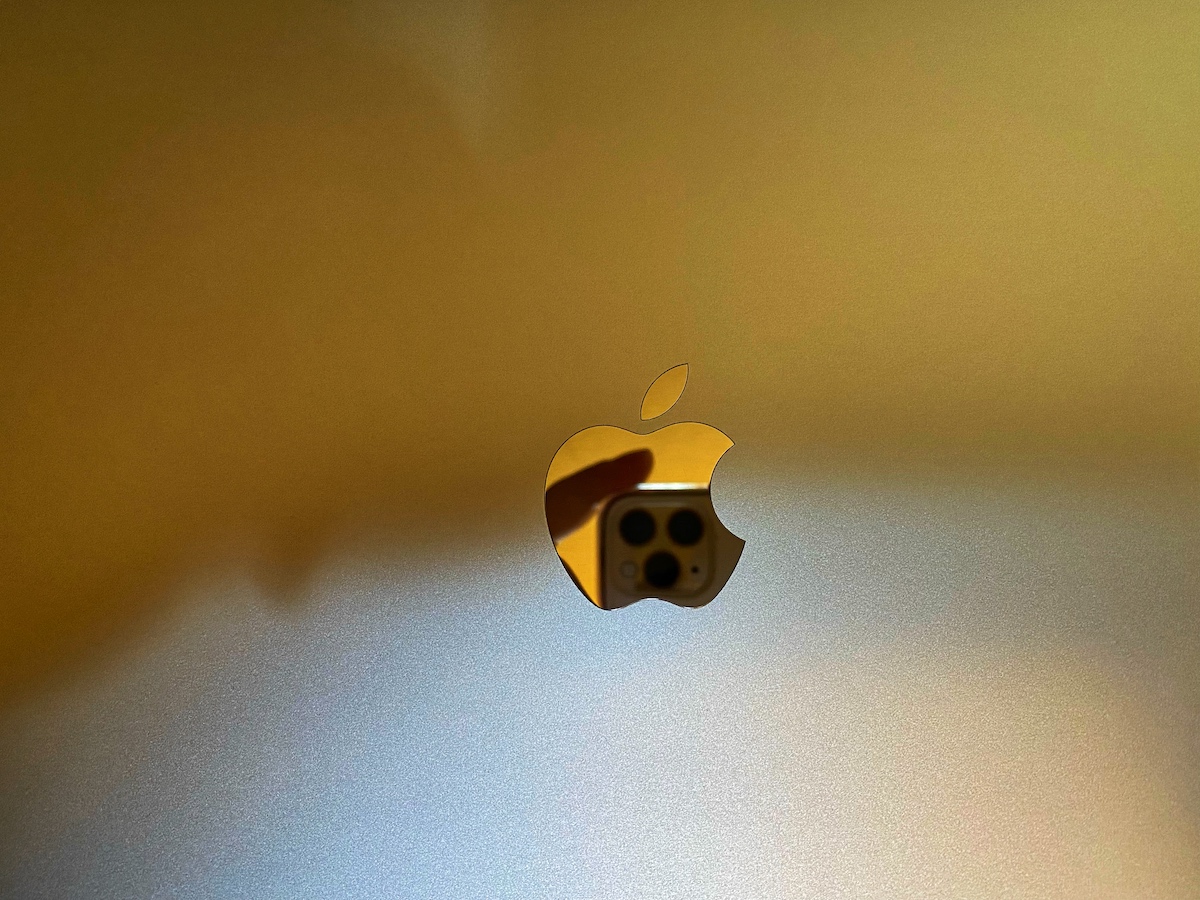
Battery
My current record is 8 days with one charge. On average, the M1 goes through three days of work on a complete charge, which requires about an hour or so in the socket. Over those 8 days, I used the laptop for about 1 to 2 hours per day for chatting, emails and some YouTube, as it was Easter break. But still, I’ve yet to own a laptop that can do that. Let alone withstand three days of full work on a single charge. So far, the battery is as good as they get.
My MacBook Pro M1 apps

As you can see, I’ve kept it simple regarding apps. I’m an avid user of Google Docs, which means there’s not much use for me to install many other apps. I have it all there, including Sheets and, well, Docs. The most used app besides Chrome is Notes. That’s useful for my daily to-do list and the great thing is, it syncs with my phone. The Calculator app is also useful, as well as the iMovie one for when I need to edit something quickly.
MacBook Pro M1 freelancing score
As a freelancer, I’m always looking for speed and security when it comes to my devices. Speed so that I don’t get pushed back by a slow machine, which can screw up your workflow really bad. Trust me. And security so that I know that my machine is performing the same way, every single time I’m using it. If it protects my data at the same time… bonus points for Gryffindor. Here’s how the MacBook Pro M1 performs in relation to my freelance writing needs.
Google Docs
This is the main user of resources for the MacBook Pro M1. So naturally, it works flawlessly 100% of the time. I’ve never had any issues with editing my documents, including shared docs and sheets. It never lags or turns out errors on me. It’s just Google Docs but it works without fail, which was never the case with the previous HP laptop. That one worked great but lagged or even failed to load at times. It’s not much but if it happens once a day, even, it counts.
Canva
I use Canva on a daily basis. I paid $120 at the beginning of 2022 for the premium account, which allows me and four other people to use the full library of images and graphic elements, and I’ve never looked back. In Photoshop or other programs. Canva simply covers every single designer need that I have, of course considering I’m not a designer. I’m a mere content creator, using words more than images to tell my story. But when the time comes to put those words into an image to be shared on Instagram? Canva has got me covered every time. The laptop doesn’t even flinch when I’m using the online app on it. It works without so much of a half-second-long lag.
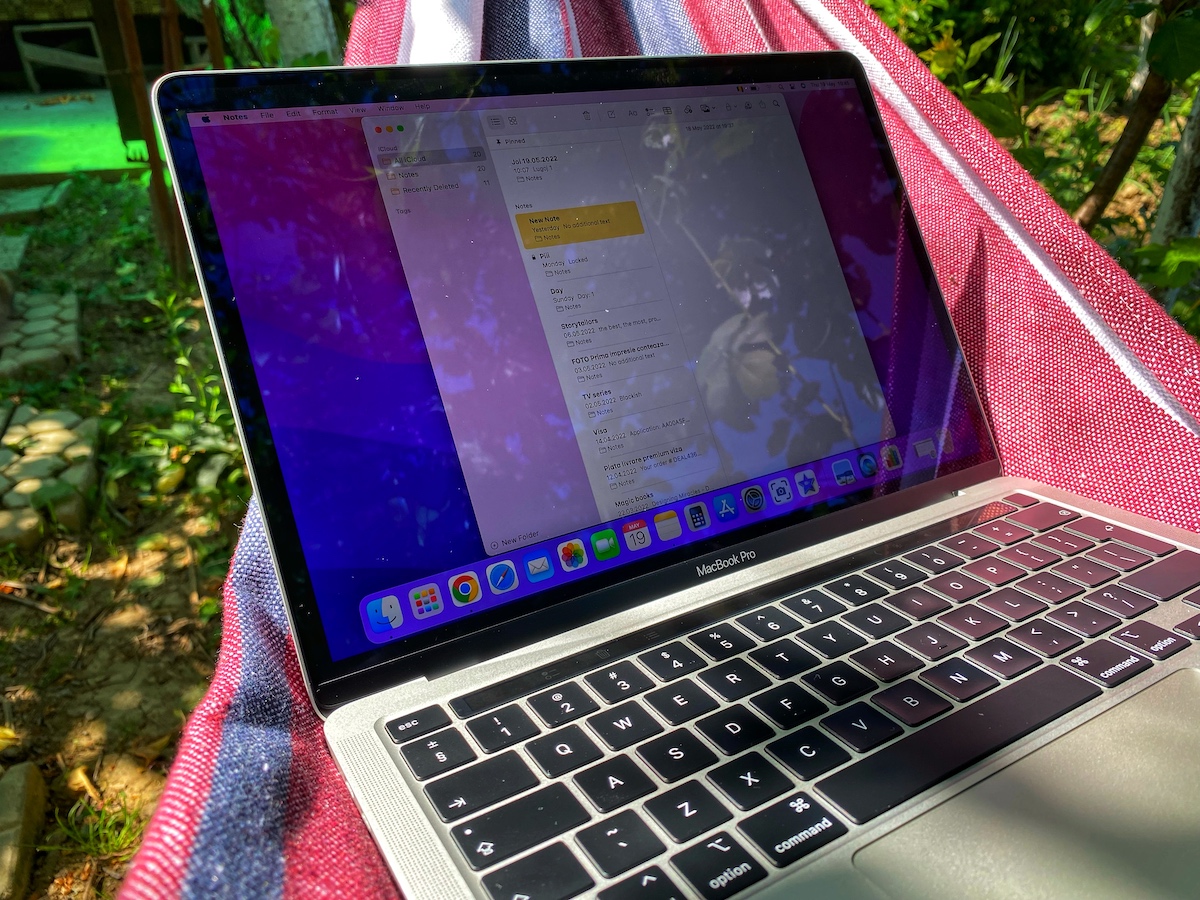
WordPress and cPanel
As a web developer, I’m on WordPress and cPanel interfaces all day, every day. These are a bit more resource-grabbing apps, which in return means that the device I’m on is also put to the test a bit more. The MacBook Pro M1 moves without fail through these panels. I’ve yet to have an issue with any of the web development programs I’m working with. They really did well with this laptop.
Notes
I told you about Notes already and how it’s the most beloved app of them all. Recently I discovered that not only Notes are “syncable” but also the link you Copy on your MacBook Pro M1 can be Pasted on your iPhone, and vice-versa. Oh, and the Notes can be password-protected! This helps when you have a note with… well, all of your other passwords. I’m getting old, Mike.
I don’t use the built-in email client from the MacOS, simply because I’m a Google and therefore Gmail power user. I have everything that I need in there. And this being a browser app, there is absolutely no lag nor errors with it.
Social media
Instagram and Facebook work great on the device. As of late, I cannot post links from my blog or my news website on Facebook through the MacBook Pro M1, yet it works just fine on the phone. I’m not sure if this is a local issue, a general laptop issue, or a Facebook issue. I’m almost certain it’s the third but… yeah, social media is working okay on it, I guess.
Ports
I know there is a whole debate on the ports you’re getting with this device. And how you have to spend a little extra on auxiliary gadgets just so that you can download the photos from your camera to your laptop. But may I remind you that you are getting a powerful laptop, arguably the most powerful, in the form of a slick, easy to carry, super slim device you won’t even know it’s missing if it were stolen from your groceries bag? Naturally, there are going to be cutbacks!

Files
I believe this is the only drawback that I could find. Different from the Windows laptops, I can’t seem to figure out the storage situation with the MacBook Pro M1. It seems all my files are into one folder, and the goddamn Apple wants me to pay some extra cash for a cloud storage facility… something! Everything just sits there, in the… FOLDER. It’s a mess but as a Google Docs user, I’m not that affected by it. If you like to store photos and movies on your laptop… good luck with that!
The Caps Look Button
The most annoying button on the MacBook Pro M1’s keyboard. You press it so that you can type a capital letter, and then you have to wait for 0.1 seconds to be allowed to. Why? I have no clue! You’d say that’s not much of a difference, 0.1 seconds, but if you’re an avid Formula 1 fan like me, you know how IMPORTANT 0.1 of a second is. It’s super annoying, Apple, I paid $1200 for a laptop and the Caps Look is broken.
Fix it!
Final conclusions and score
I will keep this short and sweet, just like you. If you are looking for a reliable, functioning, long-lasting product with a price a tad over the market’s average, this Apple MacBook Pro M1 is the answer. Despite its two or three flaws, you are getting a crazy-fast machine that works. It never stops working, never lags, it simply functions. This is not the case with any other laptop I’ve ever had, no matter its specs. Apple might add a little for their brand but it is mostly worth it. 4,95 out of 5 from yours truly.
—
Hi! Just a quick thing before you leave:
First, nice of you to read thus far, it means that you’ve enjoyed my writing!
I’m not here to ask you for any likes, shares, or comments, although that would be cool of you! Instead, I’m offering you a chance to have an even better piece, sort of like this one, but better, written for you by a content creator. That would be me!
Check out my Services, Portfolio and Testimonials pages for details. And then shoot me an email at the address you’ll find on the Contact page.



